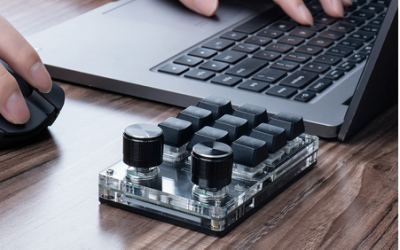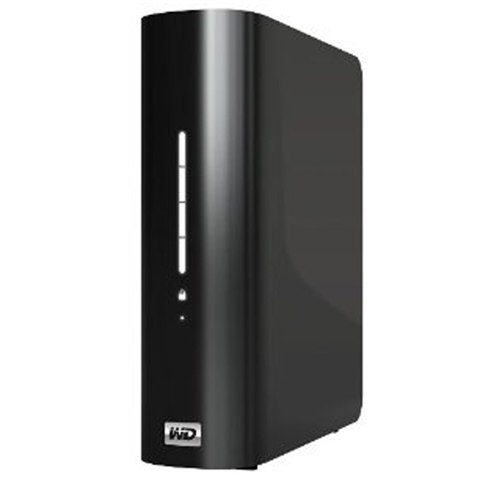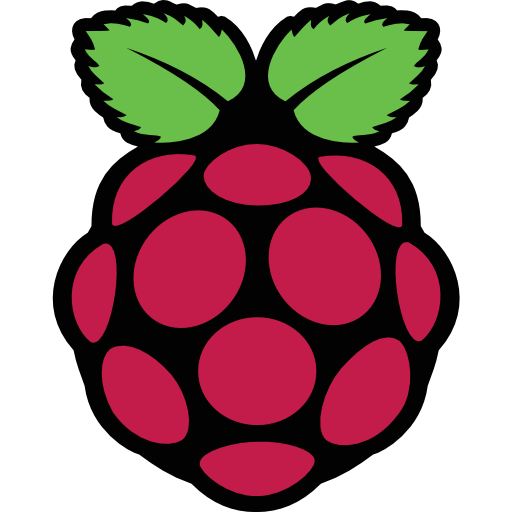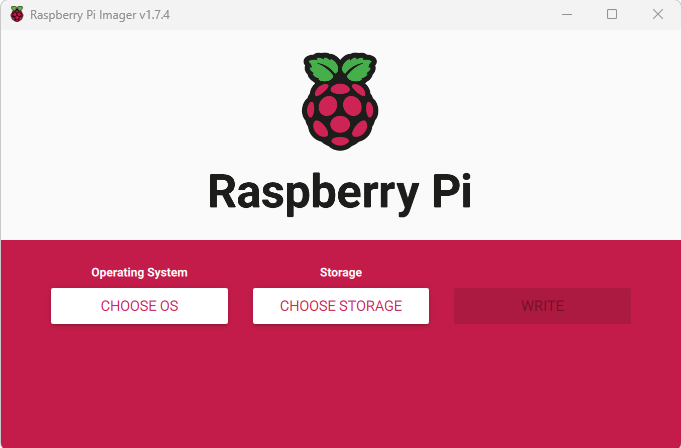How to setup a Raspberry PI Plex Server

Plex is a great way of sharing all your media including Films, TV Shows Music and Photos to any client on your Network
Follow the guide if you need to on how to
Prepare an SD Card for Raspberry PI
When the PI is on and ready login via a SSH Session on through the terminal and run
sudo apt-get update
sudo apt-get upgrade
Next Add the Official Plex Repository
sudo apt-get install apt-transport-https
now add the plex repository’s to the apt keyrings directory (copy all below as one line)
curl https://downloads.plex.tv/plex-keys/PlexSign.key | gpg –dearmor | sudo tee /usr/share/keyrings/plex-archive-keyring.gpg >/dev/nulll
now we can add the official plex repository to the sources list (copy all below as one line)
echo deb [signed-by=/usr/share/keyrings/plex-archive-keyring.gpg] https://downloads.plex.tv/repo/deb public main | sudo tee /etc/apt/sources.list.d/plexmediaserver.list
now run the update again to refresh the repository list
sudo apt-get update
Install plex Server
sudo apt install plexmediaserver
Now the installer will setup 2 new directories
/var/lib/plexmediaserver/tmp_transcoding
this will be used as a temp dir for transcoding
/var/lib/plexmediaserver/Library/Application Support
This is where Plex will store all of the Metadata for your Media
To Use plex you really need the PI to be set to a static IP
To get your current Ip Address use
hostname -I
edit the cmdline.txt file
sudo nano /boot/cmdline.txt
At the bottom of the file ad the following line but replace Your IP with the IP Address you got from above
ip=Your IP
When done Use CTRL-X press Y and Enter to Save
Now reboot the PI
sudo reboot
when you have finished the install i would suggest you read the guides below as plex will use the SD Card a lot so a USB Drive will be better
How to Boot from USB on Raspberry PI
and
Copy the Sd card to USB Stick or drive and boot from USB Without the SD Card Inserted
When you have sorted the install onto a USB it would be wise to use a USB HDD for storing your media
This would be best served by using a self powered USB Drive as USB powered from the PI may cause Power instabilities.
See the guide below on
Mounting a USB Drive to a Raspberry PI
when you have your Plex server up and running you can now install the samba service if you want to copy the media onto the external hdd while connected to the PI over the network
Install Samba
sudo apt install -y samba samba-common-bin
you need to change the permissions of the directory you have mounted in the Mounting a USB Drive to a Raspberry PI guide above , we will use the /mnt/usbhdd as in that guide
sudo chmod -R 777 /mnt/usbhdd
Edit the Samba config file
sudo nano /etc/samba/smb.conf
copy the following into the editor
public = yes
only guest = yes
browseable = yes
read only = no
writeable = yes
create mask = 0644
directory mask = 0755
force create mask = 0644
force directory mask = 0755
force user = root
force group = root
I found The above will allow for sharing over any network
Restart the samba service
sudo systemctl restart smbd
Create a password for the share , ill use the default pi user but use whatever you login as
sudo smbpasswd -a pi
You will be prompted to enter the password twice (it can be the same as the one you use to login)
Then Added user pi. should appear
You should then be able to connect to the share over the network by using in windows
\\192.168.1.222 replacing the IP with yours
It should also ask for the Username and password you created .