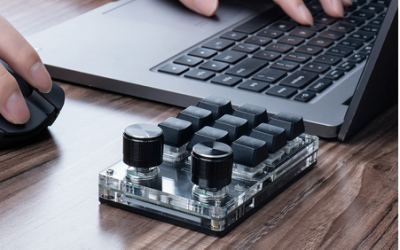Pico 4 and Neo 3 LInk OS 5.7.0 Details

Here are the New Firmware 5.7.0 notes for the Pico 4 and the Pico Neo 3
【PICO 4 & PICO Neo3 Link】
- Live previews now offered for screen capture and recording, so you don’t have to open File Manager to view them.
- The new feature “Image Stabilization for Recording” is now enabled by default in Settings for screen recording.
- 9:16 vertical screen recording aspect ratio added. Enjoy greater resolution and frame rate flexibility with more resolution options and new screen recording frame rates of 24 and 36 fps.
- Enjoy clearer, cinematic picture quality with the “Enhance Video Quality” system video player upgrade.
- Hand interactions have been comprehensively upgraded with improved smart algorithms, while issues arising from error detection including virtual hand jitter and flicker have been reduced. Finger and motion tracking are now more accurate and stable respectively.
- System version now supports silent updates. When the screen is off and the device has more than 50% battery, the system will update downloaded installation packages and restart the system, saving you time that would otherwise be spent waiting on manual updates.
- You can now switch games in the Mixed Reality Capture app. An icon has been added to indicate that the recording is in progress. The headset screen will remain on during recording.
- The Dock has been lowered 15cm, and the Menu and Notifications bars have been moved to more optimal positions accordingly.
- Improvements made to browser performance and some WebXR effects now render better.
- Increased the accuracy of Play Boundary when re-entering, alleviating the abnormal drift experienced by some users.
- 6DoF algorithm improved, alleviating issues with slight head tracking jitter in dark and spacious scenes or when the head is still.
【PICO 4】
- Bank cards can now be scanned and linked in Seethrough Mode.
- Text clarity increased in the Room Capture screen.
Bug Fixes:
【PICO 4】
- Fixed a bug where the environment wouldn’t display normally when the device was reactivated after being in Sleep mode for a long period of time.
- Fixed a video player bug that caused a black screen to appear after switching between 3D panoramic videos and 2D videos.
- Fixed a bug where the aspect ratio wasn’t changing automatically when playing videos of different ratios back to back.
- Fixed a bug where HD videos took a long time to begin playing as well as volume adjustment issues.
- Fixed a User Center login authentication code bug in which the button to resend the code after 60 seconds didn’t work.
- Fixed a bug causing some games to lag or not run following version updates.
- Fixed an Enhance Video Quality display bug that occurred when playing videos taken on mobile phones.
- Fixed an icon display bug that occurred when the screen recording preview page was muted.
- Fixed a thumbnail scaling bug that occurred after taking screen captures.
- Fixed bugs involving incorrect category auto-selection and submission lags on Feedback Page.
- Fixed a ghosting bug that may have occurred when starting up the device.
- Fixed a bug in which banner notifications were sometimes unresponsive when clicked.
- Fixed a bug that caused the floor level to increase after retrieving the Custom Boundary.
- Fixed a browser casting bug where the red casting dot would remain at the top right side even after disconnecting from casting on the headset.
- Fixed a bug that caused the previous paired Bluetooth device information to be covered up after pairing with a Bluetooth keyboard.
- Fixed a bug in which shortcuts created in the browser couldn’t be found in the Library.
- Fixed a bug causing display anomalies on the left and right sides of the Seethrough screen when quickly turning the head or body.
- Fixed a bug causing avatars to occasionally display incorrectly.
- Fixed a bug in which the adjustment wasn’t saved after the screen recording aspect ratio was adjusted and the device was restarted.
- Fixed a bug in which the screen casting process was interrupted when screen recording was attempted.
- Improved system performance and stability.
【PICO Neo3 Link】
- Fixed a bug that caused local 8K videos to play with sound but no picture.
- Fixed a media player bug that caused the app bar icon to disappear when closing the screen recording preview panel after clicking the Share button.
- Fixed a bug that prevented the resending of authentication codes used for logging in.
- Fixed a video player bug that caused a black screen to appear after switching between playing 3D panoramic videos and 2D videos.
- Fixed a bug that caused a video adjustment progress error on the controller Joystick when playing videos in the File Viewer.
- Fixed a bug that caused sharing to fail when clicking the screenshot and screen recording banner notice to go to the Preview panel and clicking “Share”.
- Fixed a bug that caused a black screen to appear after disabling “Enhance Video Quality” when playing non-VR videos.
- Fixed a bug that prevented video volume from being increased to 100%.
- Fixed a bug that caused a black screen to appear when switching to a VR video playback during the loading animation of a non-VR video.
- Fixed a bug that caused the Play Boundary to move with the user after being created in the Play Space.
- Fixed an “Enhance Video Quality” bug that affected aspect ratio displays.
- Fixed a headset browser casting bug in which the red casting dot remained at the upper right side even after disconnecting the headset from casting.
- Fixed a bug experienced by a small number of users in which pressing the headset Volume button didn’t bring up the volume bar.
- Fixed a Library icon display anomaly that occurred when opening the Library page in “Settings” > “General” > “App Management”.
- Fixed a sequential sorting bug in Quick Settings.
- Fixed a bug that caused 8K videos to take a long time to begin playing.
- Improved system performance and stability.