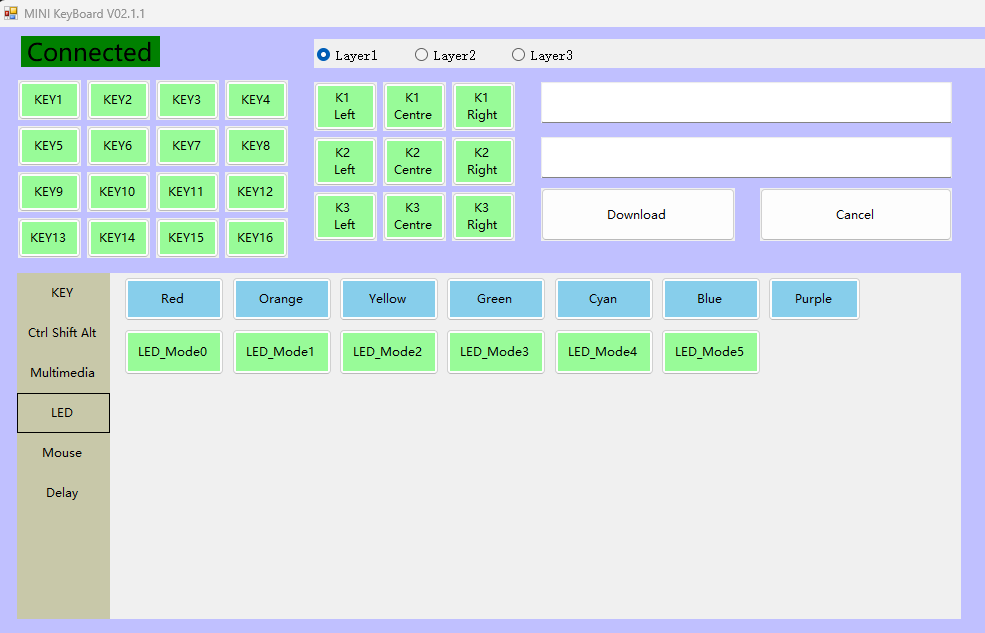Aliexpress Macropads Review

I purchased 2 macropads from Aliexpress so here are my thoughts and guides


Both arrived pretty quickly and are of a good Build Quality, They include the USB C Cable and is a decent length.
Both are shown on the AliExpress site as having RGB but as i will describe later its not exactly what you would think.
The keys are Outemu Red Switches which are easy to remove and swapped out if you want a different colour switch. but the reds are quiet enough and as my use for the pads are to launch apps and shortcuts this was not something that i would notice.
The cable is USB A to USB C and is a good length.
Neither of the pads came with software but the page did give a link for download , i did however find those links to be lacking in the proper software for these but i have since found different versions that work better which i will link below, i will also be creating tips pages for these with full guides on how to use the software and other tips i have found, so watch out on the home page for those.
So far both the keyboards have lived up to what i wanted them for which was to control volume, launch Apps and use shortcuts for various programs such as photoshop etc.
So Taking the 1 Dial version first after plugging in i noticed that the LED’s have 3 modes
0. Led’s Off
1. Keys Lighting when Pressed
2. Keys Lighting from 1-6 when a key is pressed individually
No Selectable Colours
Download 1 Dial Version
The 3 dial version has 6 LED Modes
0. Led’s Off
1. All Keys Lit (Colour Selectable)
2.Keys Lighting from 1-9 when a key is pressed individually (colour selectable)
3. Keys Lighting from 9-1 when a key is pressed individually (colour selectable)
4. Light When Key Pressed (colour selectable)
5. All Keys White
Download 3 Dial Version
Not having all the different versions of the keypads to test i dont know which software will work with the
other keys and dial combinations but the 1 of the above versions will work so try them both.
Neither software allows the Rainbow RGB Effect its whereby all keys are random colours
So far they are as good as i expected, the Keycaps are swappable and i have ordered some DIY caps
DIY Keycaps Review
The software allows all keys to be used but does not allow for complex macros in the sense that if you select the SHIFT key as part of the macro it will always be pressed and there is no release function.
So really its called a macro pad but its very basic in that respect
But they do allow up to 18 keys per macro to be programmed
I have mine set to copy(CTRL+C), Paste (CTRL+V) and shortcuts to NVIDIA’s Shadowplay
And these i find easy to use
Well worth the Money compared to more expensive Macro Pads
And with a few Tweaks and extra software i have now managed to control the volume for
Different Programs as well as the main Volume for Windows.
Please read the Other guides on the Macropads for more Info
Macropad Software Guide
Here
Here