Aliexpress Macropad Software
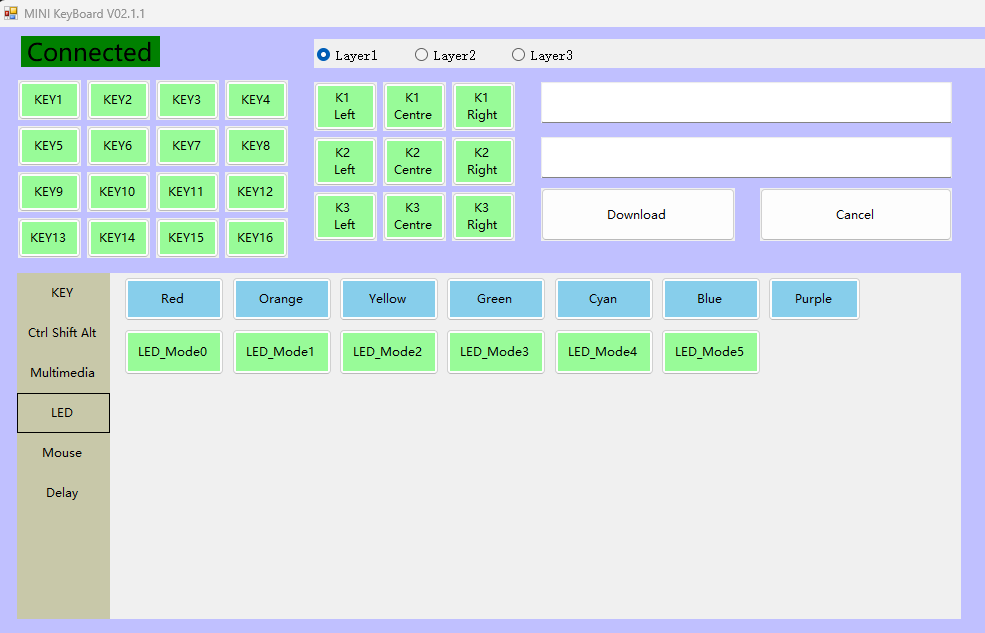
Download the software below depending on how many dials you have on your pad
Although either may work depending on the Macro Pad Version.
1 or 2 Dial Macro Pad Software
After running the software you will be faced with this screen

The key buttons on the upper left are the keys on the keypad starting at the top left of the Keypad
Depending on the amount of keys you have
And the Dials are K1 at the top going down to K2 and K3 again depending on the amount of dials.


So lets assign a CTRL+C Copy command to KEY 1
make sure that Layer 1 is Selected as this is for different Layered Pads
Which i am in the process of trying to get one to test.
select the Green Key 1 button which will turn it Red

if you need a modifier key (such as Shift or Alt or a mixture) Select the CTRL Shift Alt Button.
As shown here I have select Ctrl which is shown in the top line
If you dont need a modifier key then just skip this step.

Select the Key item (Above the Ctrl – Shift – Alt)
Then select the key or multiple keys you want to set
In this instance we will Select C And then click the Download Button to program the Key.

Then Repeat for all of the keys you want to program
The Dials work in the same way So the top Dial will be K1 so we will set the K1 Dial to turn the volume up and down and press to Mute.
Select K1 Left to turn it red

Select the Multimedia Menu and select Volume – Then click Download
Now when rotating the Dial left it will reduce the Main Windows Volume by 2 every turn
Repeat the same for K1 Right but select Volume +

Then Select K1 Centre and select Multimedia and then select Mute then download
Now when the Dial is pressed down it will mute and un-mute the Volume

Now repeat for every Key you want to program.
Guides for The LED , Delay function and setting up the keys to run apps coming soon










